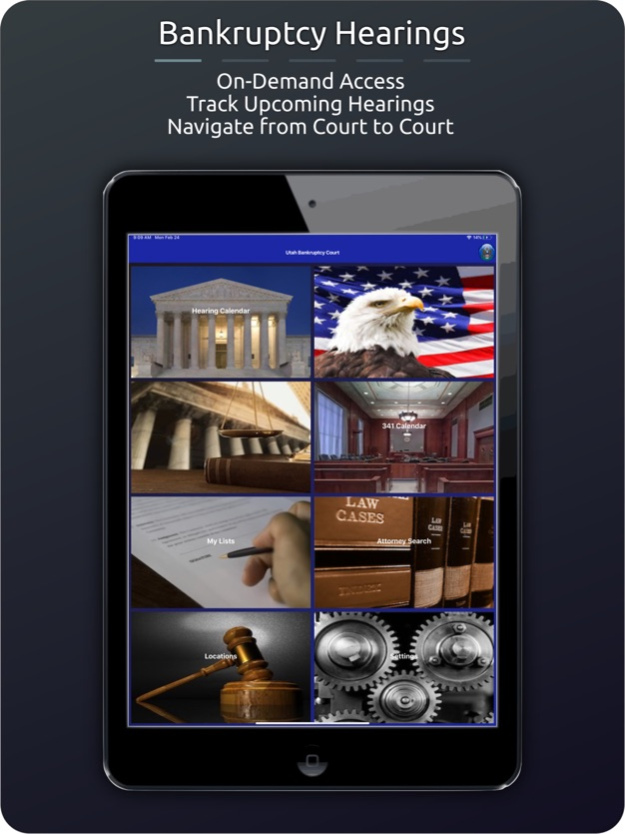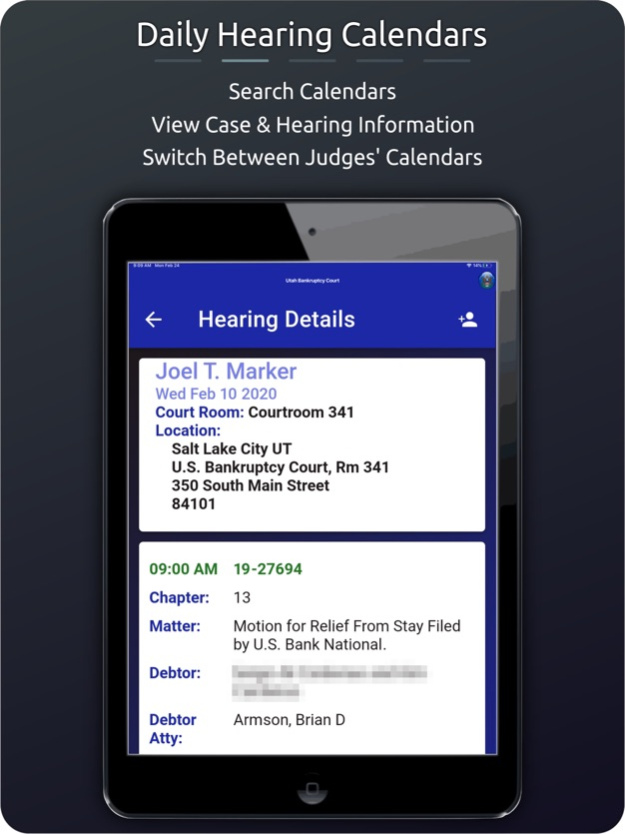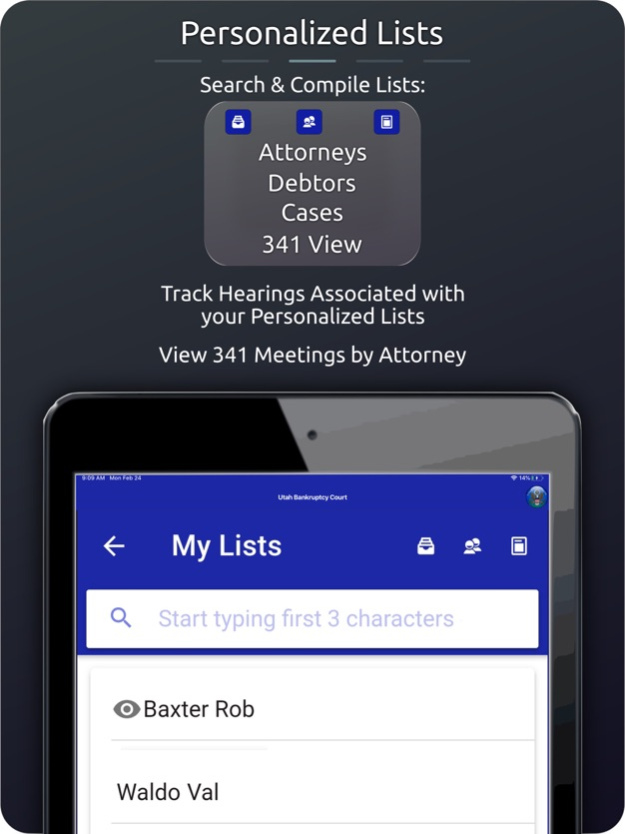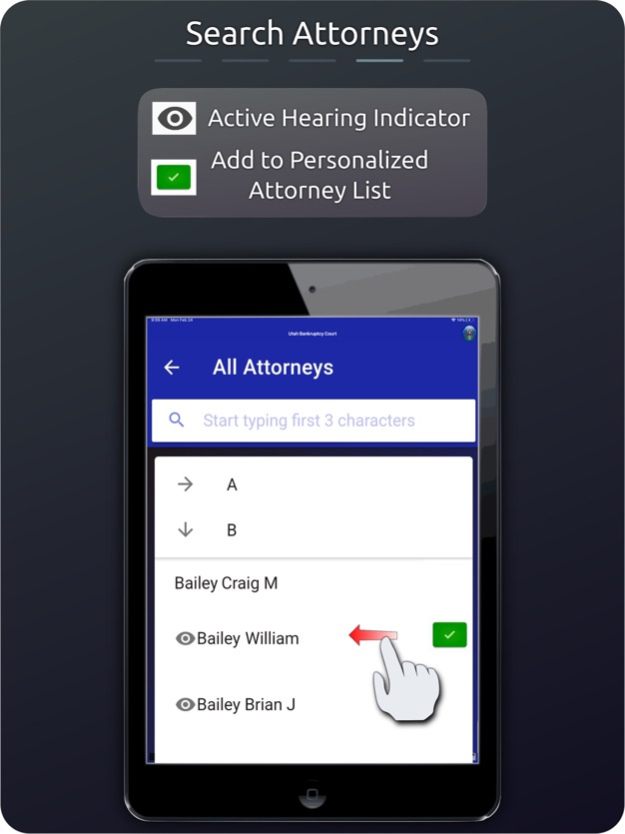ChapMobile 2.1.5
Continue to app
Free Version
Publisher Description
ChapMobile is a public hearing calendar for customers of the participating U.S. Bankruptcy Courts.
Attorneys, Trustees, or the general public can view public calendar information including court hearings and Meetings of Creditors.
The opening screen will allow for court selection. After selection of a court, you will have access to view the following:
1. Hearing Calendars for judges of the court (Search by debtor, or case number)
a. now with the ability to view moving and opposing counsel directly on each hearing.
2. Attorney Calendar (Search by attorney name to view scheduled court hearings)
3. My List
a. stores your attorney team in an easily readable format.
b. stores user specified cases and debtors they would like to keep track of.
c. pulls down 341 hearings for your team of attorneys filterable by individual attorney names.
4. 341 Meetings of Creditors by trustee (Search by debtor, case number, or attorney)
a. Bug fix for 341 date and time order (Reported by MSSB).
5. Locations – Includes court address with email and phone information
6. Settings – Set preferences for default Court, hearing judge selection, My Lists, hearing and case type filters, and color themes. Reset settings at any time.
7. Downloads – Download and print Hearing and 341 calendars.
https://www.youtube.com/watch?v=rx44Bv93XA8
Mar 11, 2024
Version 2.1.5
Technical Debt.
Zoom Hearing Flexibility.
About ChapMobile
ChapMobile is a free app for iOS published in the System Maintenance list of apps, part of System Utilities.
The company that develops ChapMobile is US Bankruptcy Court - Utah. The latest version released by its developer is 2.1.5.
To install ChapMobile on your iOS device, just click the green Continue To App button above to start the installation process. The app is listed on our website since 2024-03-11 and was downloaded 2 times. We have already checked if the download link is safe, however for your own protection we recommend that you scan the downloaded app with your antivirus. Your antivirus may detect the ChapMobile as malware if the download link is broken.
How to install ChapMobile on your iOS device:
- Click on the Continue To App button on our website. This will redirect you to the App Store.
- Once the ChapMobile is shown in the iTunes listing of your iOS device, you can start its download and installation. Tap on the GET button to the right of the app to start downloading it.
- If you are not logged-in the iOS appstore app, you'll be prompted for your your Apple ID and/or password.
- After ChapMobile is downloaded, you'll see an INSTALL button to the right. Tap on it to start the actual installation of the iOS app.
- Once installation is finished you can tap on the OPEN button to start it. Its icon will also be added to your device home screen.